A bank statement from the State Bank of India, often known as an SBI bank statement, is a record of all transactions that took place in a depositor’s savings or current account within a certain time period.

SBI bank statement format :
SBI’s bank statements typically include these three sections:
Account holder details
Account details
Transaction history
At the top of such SBI bank statement includes information on the account holder. The name and home address of the account holder are included in the account holder’s information.
The account summary, which includes the bank details, account descriptions, branch name, IFSC code, MICR code, etc., is provided after the account holder’s information.
Transaction details are listed just at the bottom of the page and include all transactions that have been recorded, together with the date, the amount, and a description of the payer or payee.
It is up to the consumer to choose the statement period for which they want a bank statement.
How can I obtain an SBI bank statement?
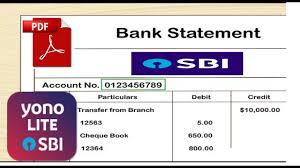
You can obtain an SBI bank statement in one of two ways:
Online mode :
Without going to a bank branch, one can get the SBI bank statement using digital banking services.
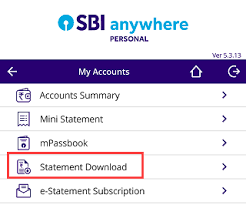
How can I obtain an online SBI bank statement?
An SBI account statement can be generated online for any month or year, or for a specific period range.
Through a variety of mobile banking apps or the SBI net banking platform, one can obtain SBI bank statements on a mobile device. You can view these account statements online, print them off, or download them as an Excel or PDF file.
The account holder must give the bank his or her email ID in order to get SBI e-statements.
Online SBI Statement generation steps:
Step 1: Access the SBI Netbanking website.
Step 2: Select “Account statement” under “My Accounts”. An Account Statement site will then show up.
Step 3: Choose the account for which you wish to print a statement on the “Account Statement” page.
Step 4: Select a statement period selection. You can choose the time frame “By Date” or “By Month”.
Step 5:Choose whether you want to view, print, or export the account. The account will be available in the SBI bank statement on mobile in PDF format.
Step 6: Final step, press “Go”
E-statement from SBI:

In addition to the alternatives described above, customers have the option of choosing a periodic e-statement; however, for this option, the customer’s email address must be enrolled there at the branch and a formal notice for e-statement must be presented at the branch.
For the selected time period, the statement will be provided via this service to the customer’s registered email ID.
Utilising SBI Quick services, download the SBI Bank Statement:
By sending an SMS, customers can request an electronic statement for the last six months of any savings account. SBI bank statement on mobile in pdf format will be emailed to the registered email ID.
To use this service, one must sign up for our SBI Quick service.
Offline mode :
Only by physically visiting a bank branch is it possible to get an SBI bank statement.
Offline SBI Bank Statement :
Any SBI branch can be visited to obtain the account statement for the selected time period. A consumer must select the statement period based on his or her needs and pick it up at the bank location.
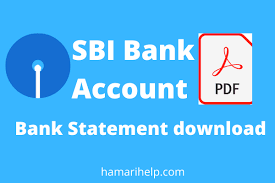
What are the benefits of SBI bank statements?
It can assist one in locating bank charges and other undetected charges. The removal of many of these fees only requires a simple conversation with the financial institution or bank.
For assistance with any such problems or inquiries, call the SBI Customer Care hotline.
Have no need to wait in lengthy lines or lose time because one may access SBI e-Statements online as soon as they are made available.
The SBI bank statement allows a customer to keep track of their transactions and outlays (debit and credit both). As a result, a client gains knowledge and handle their finances effectively.
What distinguishes the SBI mini statement from the SBI bank statement?
The SBI bank statement includes transaction data over a predetermined time, typically a month or year, but the SBI micro statement only shows the most recent last five or maximum ten transactions.
How can I obtain an SBI bank statement without the use of online banking?
SBI bank statements are available through their app for mobile banking or by visiting their local branch.

How to Open a PDF Password for an SBI Bank Statement?
The statement will just be downloaded in an encrypted format, as we already indicated. You’ll need a working password in order to access the statement. The SBI Bank Account Number can be used by users as a pdf password. The Account Number typically has 11 digits. Avoid using the prefix 0 in an account number when using it as a password.
Password for SBI Bank Statement PDF Open
The procedures for unlocking SBI E-Statement have been described. Now, you must follow these instructions if you receive the notice via Gmail. The customer must input their date of birth in the format DDMMYY along with the last five digits of their registered cellphone number. For instance, the password for a mobile number with the DOB of 25 August 1990 would be XXXXX13458.
One can access the statement without paying anything by using net banking and the SBI Mobile app. If you want a printed statement, you must go to the SBI branch, where there are fees.
See Also: GUIDE TO DOWNLOAD IOB BANK STATEMENT WITHOUT LOGIN
Conclusion: This was all about my experience I had an SBI bank statement on mobile in pdf format. While going through this article you may encounter many more queries on SBI bank statements on mobile in pdf format, then we request you to let us know that and we will try to help you at our earliest.
This article focused entirely on my experience with SBI bank statements on mobile in PDF format. All of the bank’s customers have received regular statements via email from the State Bank of India. As per RBI regulations, every SBI client has access to regular and comprehensive statements both online and offline.
Each bank customer will receive their SBI e-Statement each month in a secured PDF file format via the email addresses they have provided. Using the mobile banking and internet banking features, a customer can obtain an SBI Bank Statement PDF at any time.

