SBI’s online banking service enables account users to quickly access a variety of banking services. With the help of SBI’s online banking service, you may carry out everything from financial transfers to arranging fixed deposits. One must, however, keep in mind the login username, password, and profile password in order to utilise these services. You are also given the opportunity to recreate these details via SBI’s online banking service if you lose them. To generate a new login and password online, however, your mobile phone needs to be connected to your account number. So now learn how to reset your SBI Internet Banking Username.
Resetting the SBI username and password
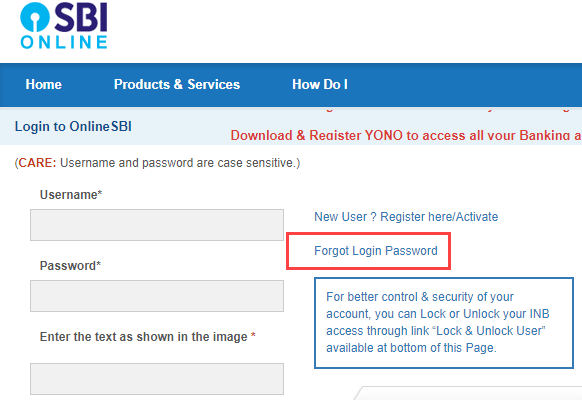
In order to do this you have to first Visit the login page at onlinesbi.com, SBI’s online banking website. On the “forgot username” tab, click. You’ll be taken to a different page.
Then you must enter your “CIF number” in order to generate the username. Your account statement or bank passbook, both contain your CIF number. Enter the nation where you now reside in the second field. Input your registered mobile phone number in the third field, type the captcha that appears on the screen, and then click “confirm.” Your username will appear on the screen and text to the mobile number you have on file.
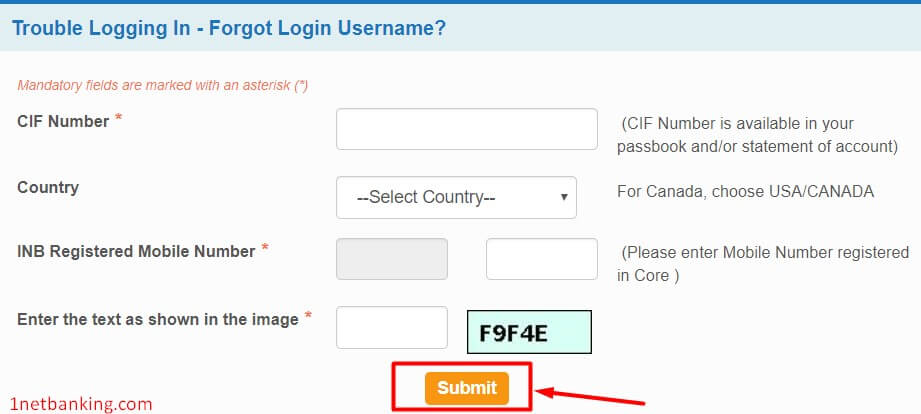
The “Forget Login Password” button is located on the login screen, and you must click it in order to establish a new password if you forget it. You will be sent to a different site where you must enter your login, account number, country, cellphone number, and date of birth before clicking “Submit.”
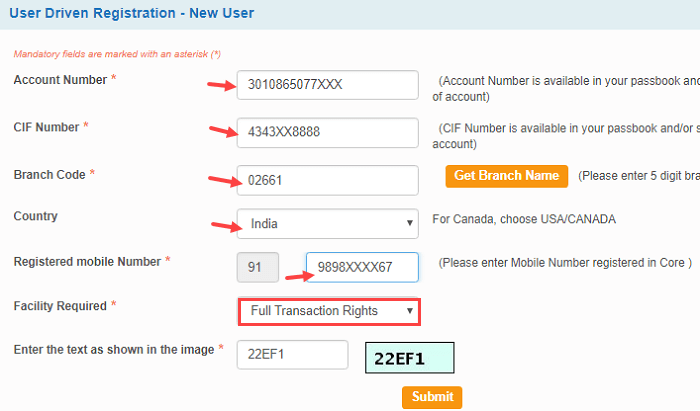
- On your registered cellphone number, you will get an OTP; input it and then click the Submit button. You’ll have three options for creating the login password: using your ATM card information, your profile password, or neither your ATM card nor your profile password. Select that and hit submit if you wish to generate your login password using the information on your ATM card.
- You will be prompted to input information such as your ATM card information, validity date, cardholder name, ATM PIN, and the captcha displayed on the screen before continuing.
- It will prompt you for a new login password, which you must then confirm. Your account password will be changed upon this.
- It will give you two alternatives to get your login password if you wish to change it without using your profile password or ATM card (the third option): you can change your login password in-branch or via mail. Make your selection, then click the submit button. You may also establish a new login by using your personal password in a similar manner.
Why should you reset your Internet banking username?

When logging onto their OnlineSBI accounts for the first time, SBI requests that all users update the system-generated username and password. The password can then be changed as often as you like after that. The username, however, doesn’t change. To protect the account from cyberattacks, banks frequently require their clients to update their online banking passwords on a regular basis.
The State Bank of India’s SBI Cards & Payment Services credit card division has received approval from the market regulator Sebi to launch an IPO. The Securities and Exchange Board of India (Sebi), where the business had submitted draught documents in November, provided “observations” on February 11.
Have trouble logging in with the courier-sent user name and password?

The username or passwords are enigmatic in nature since they are machine-generated and case-sensitive, according to the SBI website. Make careful to write the characters exactly as they exist in the documentation the bank supplied you when you type your password and username for the first time. If you continue to experience issues, file a complaint using the “Complaints” link just on the login screen.
Requirements for creating passwords
When logging onto their OnlineSBI account for the first time, customers are required to update the system-generated user name and password. They may change the password at any moment, and not the user name. Passwords can be modified whenever and as often as necessary. In order to protect your account from unauthorized hacking efforts, it is actually advised that you update your online banking password on a regular basis.
Recovery procedure of SBI User ID and Password
The user is initially given a UserID and a Password by SBI, which must be submitted during login. Before utilizing Online Banking for the first time, the User must change the user ID and passcode that the Bank gave.
Additionally, it is advised that the User update their password as regularly as they can, ideally once every 90 days, just to be safe. The Bank may, in its sole discretion, advise the User to employ cards, OTPs, and/or digital certification services provided by the Bank, authorized Certifying Authorities, or suppliers in addition to User-id and Password.
By accessing on “Forgot Login Password” option on that OnlineSBI login page, a user can reset their login password online if they lose it.
- Check out the webpage at onlinesbi.com.
- Access the login page.
- Select the Forgot Username link to get your username back.
- A new page loads for you
- Your passbook has your CISF number. Please type it in.
- Choose your nationality.
- Include other specifics, such as your registered cellphone number.
- Put the captcha code in.
- Press the Submit button.
- Your registered cellphone number will get an OTP.
- Fill out that field, then press the Confirm button.
- Now, the Username will be sent to your registered cellphone number. It will also be displayed on the screen.
Steps for recovering the SBI password
- Open the SBI website and select the Forgot password option.
- You must submit details like your password, account number, registered cellphone number, and birthdate.
- After entering the captcha code, select “Submit.”
- There are three ways to reset your password: using the details from your ATM card, using your profile login password, and without using your ATM card or profile password.
- After making your choice, press the “Submit” button.
See Also: SBI bank statement on mobile in PDF format
Conclusion
According to the SBI, “all users are encouraged to familiarize themselves with correct and safe use of Online Banking Services and the conditions and limitations before opting for or using the online banking service due to the inherent risks associated in case of failure to adhere with the privacy and other responsibilities of the clients.”Hope you found it useful.

