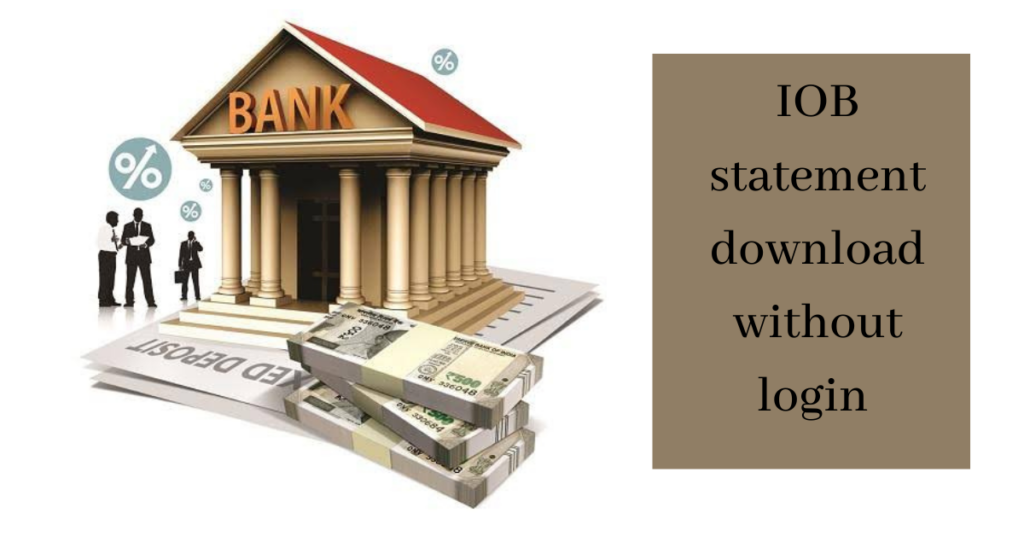The consumers of Indian Overseas Bank receive excellent services. Customers who need a statement but do not have access to online banking or mobile banking can still download it without joining in. IOB provides fantastic and trustworthy service. In order to obtain their statements, IOB account holders who are unable to use the internet or mobile banking can still benefit from this tutorial. Install IOBMobile (Bank Statement App)
To access the passbook statements online in the past, utilize the IOB Mpassbook app, but this application is no longer available. The IOBMobile App is now the official mobile application and IOB Mini Statement App for online access to account transaction data.
We have demonstrated how to obtain IOB Statements without logging in.

Download the IOB Statement without Login
Without logging onto your account, you can immediately obtain your IOB statement. You could obtain the IOB statement without visiting the bank if you don’t have banking apps on your phone. Utilizing digital technologies to manage financial activities is considerably more simple today. Customers’ lives are now easier thanks to internet banking and mobile banking. Simple cash transactions, checking account balances, and transaction data are no longer a requirement for in-person visits to their respective institutions.

But first What is the Indian Overseas Bank Statement or the IOB Statement?
The financial situation of an account at the conclusion of a specified period is summarized in an Indian Overseas Bank account statement, also known as an IOB account statement. Any expenditures or earnings for that month or a certain time period are shown on a person’s bank statement. The period for which the IOB account statement is requested by the account holder is his choice.
The IOB account statement typically consists of two parts:
- Account holder and account details are shown in the first section of the IOB account statement. The name of the account holder, their registered mobile number, and their home address are included in the account holder information. Account number, account type (savings or current account), IOB fixed deposit connected (if applicable), and overall account amount are all mentioned under account data.
- A list of transactions is included in the second section. The date, description, and transaction amount are all included with every transaction.
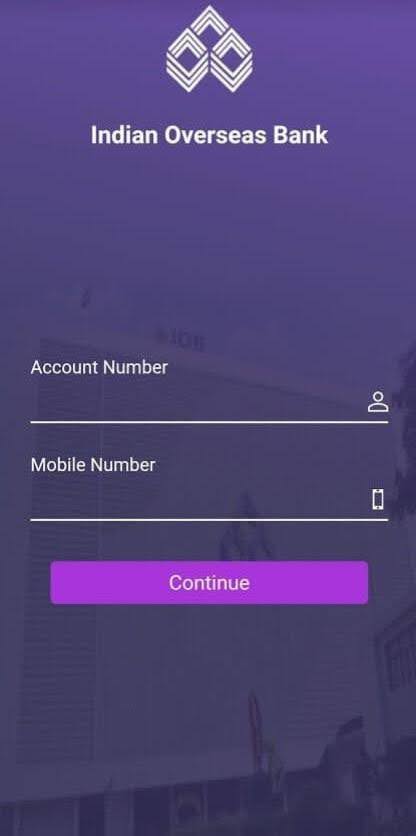
Things needed to download IOB statements without logging in –
1. Enrolled mobile number – To receive an OTP for verification, your mobile phone number must be enrolled with the bank.
2. Full Account Number – The full account number that appears on the passbook must be known. You will get an OTP on your specified cell phone number for verification.
With these two items, downloading the IOB statement PDF file for the previous six months is simple.
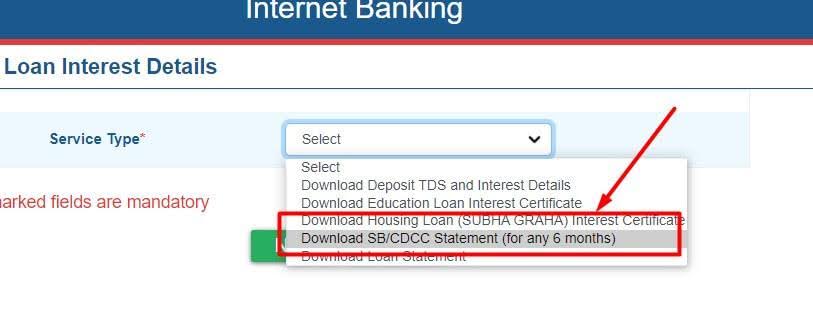
IOB statement download takes under a minute without logging in.
Even if you don’t have access to the internet or mobile banking, Indian Overseas Bank offers the option to obtain the bank account statement for the last six months in PDF file format without logging in within a few minutes. The primary requirements for downloading bank statements are a registered mobile number linked to your iob account number for OTP validation and your bank account number.
The instructions for downloading a statement without logging in are provided below.
IOB Statement Download Process Without Online Login
- Go to https://www.iobnet.co.in to access the Indian Overseas Bank website.
- Select SB/CDCC under Savings/Current Accounts, then click Next.
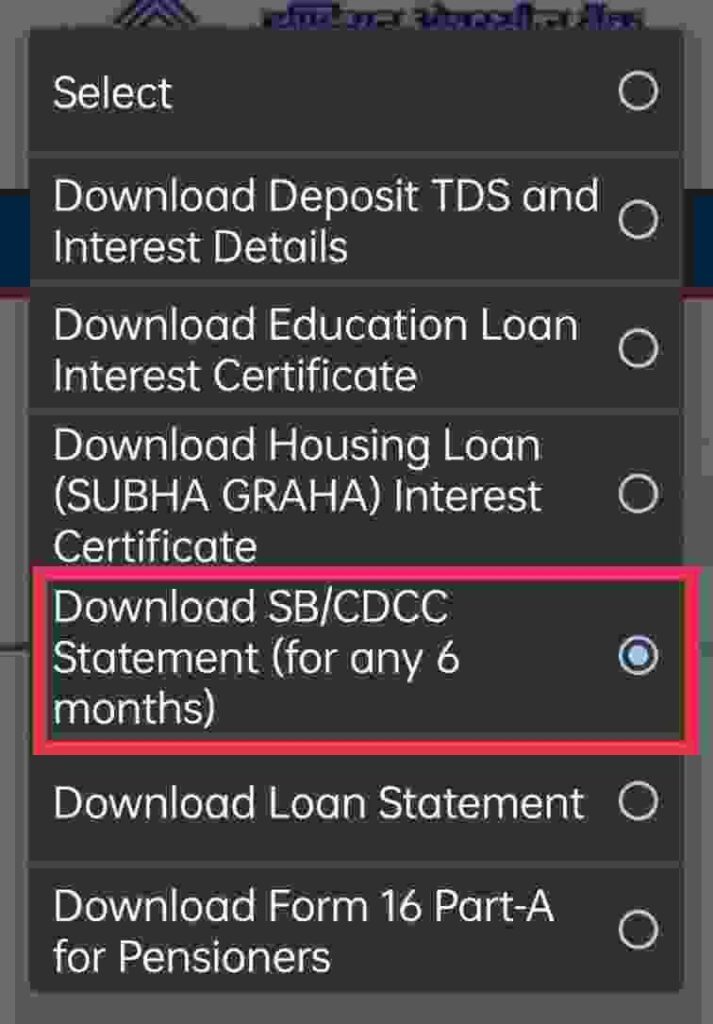
- Now, provide your account number, registered phone number, and PAN (if applicable).
- Choose the statement’s start and end dates similarly.
- Click Next after entering the security words from the Captcha image.
- After that, confirm with the six-digit OTP that was issued to your enrolled telephone number..
- Enter the information and click the Submit button.
- Your account statement will be downloaded.
With this method, the user can access the listed documents & bills without logging into net banking and get a maximum of six months’ worth of account e-statements.
- Certificate of Interest for Student Loans.
- Certificate of Interest for Housing Loans (SUBHA GRAHA).
- Loan Certificate.
- Deposit TDS and Interest Information.
- Part A of Form 16 for Pensioners.
To download the above-maintained certifications or papers from the IOB Portal, click the corresponding link.
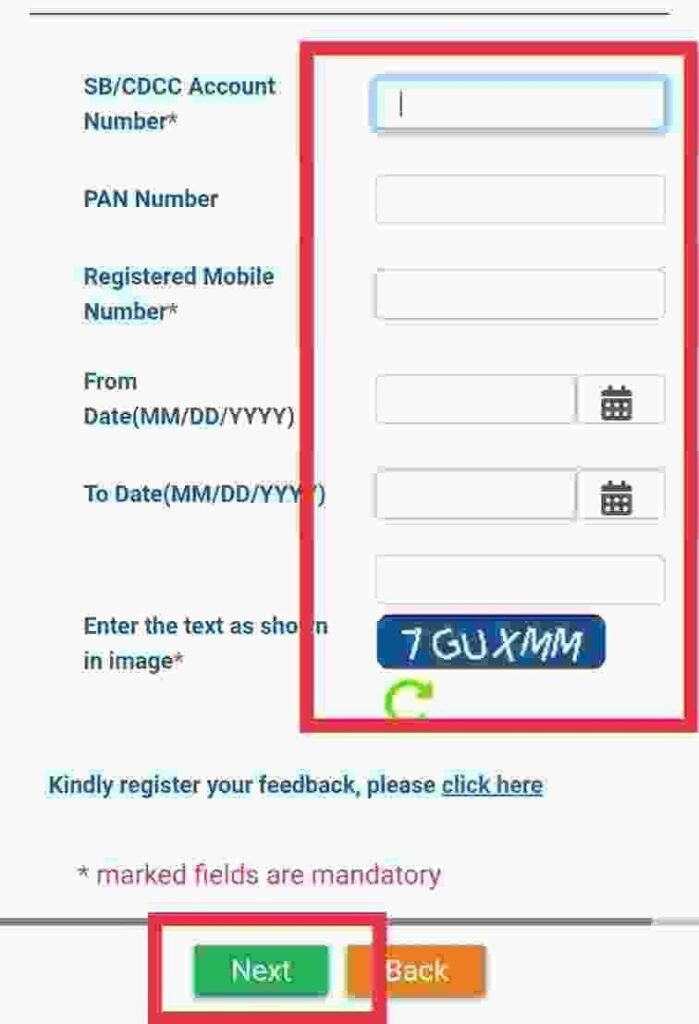
How to Receive an IOB Mini Statement by SMS?
You can send an SMS to the authorized number to view the most recent 5 transactions on your IOB account. Send this message to 8424022122 by entering your four-digit account number followed by MINI.
How to Use the IOB Mobile App to Download IOB Bank E-Statements in PDF?
- IBO Mobile Banking App login options include a passcode and a biometric.
- Then select “View Statements.”
- Choose the timeframe for the statement or click on Transactions.
- Select the XLS or PDF file format by tapping the Download button.
- To save the document onto your phone, click OK.
- Access the file by entering the password.
- Find out how to unlock a bank statement in PDF.
Key to Download IOB E-Statement in PDF
Enter your Id Number and your enrolled Cell Phone number to access the downloadable PDF version of your Indian National Account bank statement using a Phone App or Net Banking.
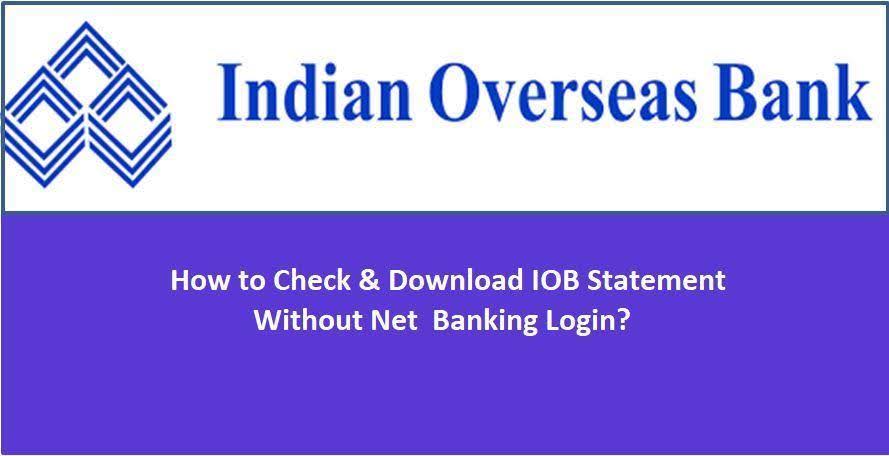
Your Customer ID, for instance, is 9672XXXX.
The authorized mobile phone number of the customer is XXXXXX1519.
Your password is 96721519, to sum up.
IOB Mobile App: How to Utilize Facility for Email Statements
- With your Internet Banking Passcode, launch the IOB Mobile App.
- “Service Request” should be chosen before “Apply for Email Statement.”
- Pick the Statement’s paragraph and click “Apply Now” to continue.
- Send in your six-digit “MPIN.”
- Your monthly, quarterly, and annual statements will be delivered to the mail address you provide.
See Also: Tallyman and Axis Bank
Final Words
We sincerely hope that this guide was helpful to you in understanding how to obtain and retrieve the Passbook statement online and without login. This tutorial provides all the necessary and detailed steps for you to download the IOB Statement without login. Call the IOB Bank customer service helplines at 1800 890 4445 or 1800 425 4445 if you need assistance. They are toll-free numbers. You can also check their official website for further updates or mail them in their official mail ID for any queries.
Welcome to our blog! My name is Yuvraj Kore, and I am a blogger who has been exploring the world of blogging since 2017. It all started back in 2014 when I attended a digital marketing program at college and learned about the intriguing world of blogging.