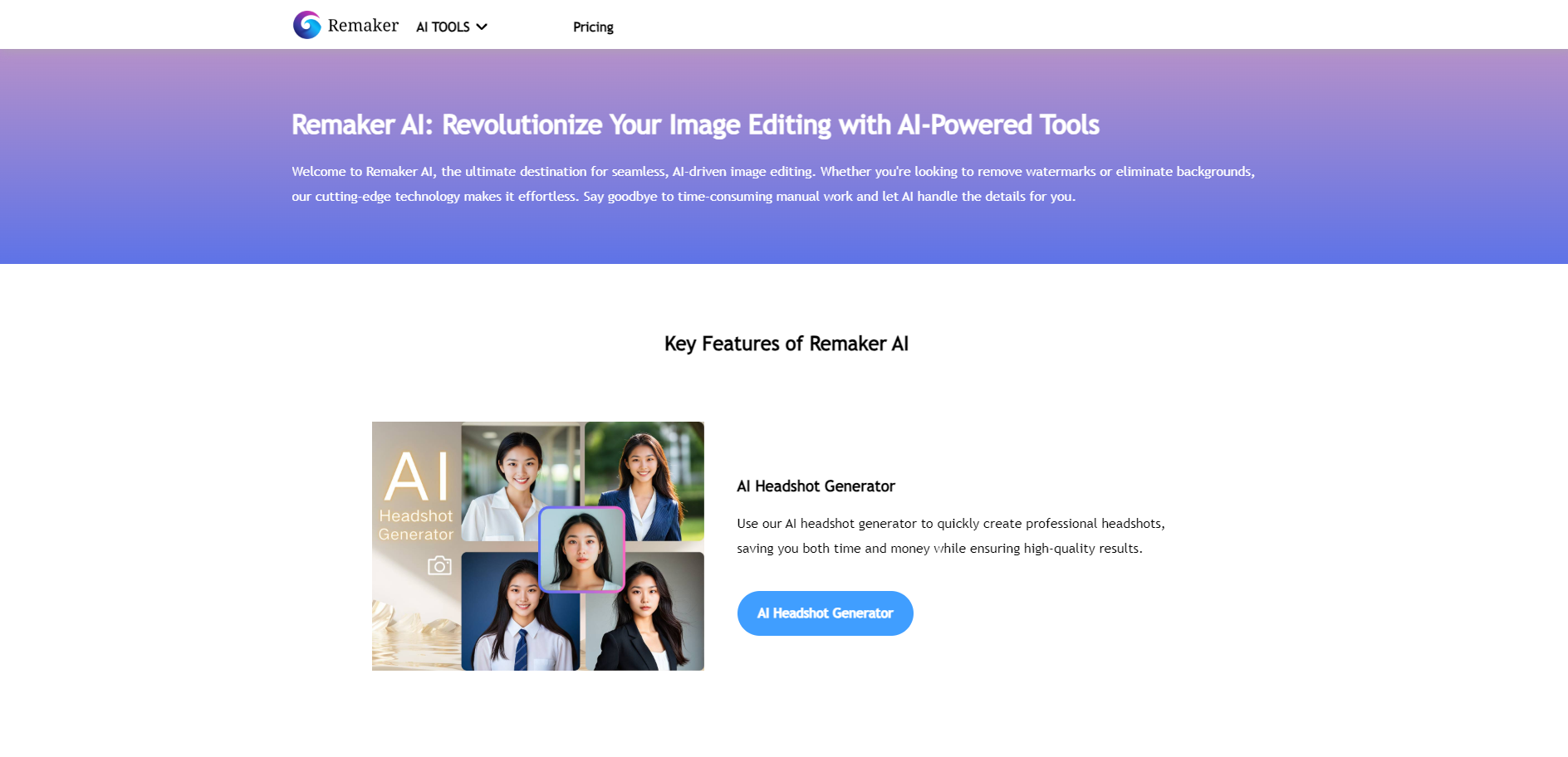Remaker AI is a platform that uses artificial intelligence to simplify and enhance image and video editing. It offers powerful tools that can help you achieve professional-looking results without needing extensive technical skills. Whether you’re a designer, marketer, or just someone who wants to improve their photos and videos, Remaker AI has something to offer.
Remaker AI is designed to be user-friendly and accessible, even for those new to AI-powered editing. Its intuitive interface and one-click solutions make it easy to achieve stunning results quickly. Let’s explore the features and capabilities that make Remaker AI a game-changer.
Remaker AI Features: A Toolbox of AI-Powered Editing Magic
This AI boasts a wide array of tools designed to streamline and elevate your image and video editing workflows:
- AI Headshot Generator: Create professional headshots in minutes. This tool uses AI to generate high-quality headshots, saving you time and money on photoshoots. Just upload a few photos, and the AI will do the rest.
- AI Background Removal: Instantly remove backgrounds from images with a single click. Perfect for product photos, designs, and more, this tool automatically detects and removes the background, leaving you with a clean, transparent image.
- AI Image Upscaler: Enhance and enlarge your images without losing quality. This tool uses AI to upscale images, making them sharper and more detailed, ideal for printing or displaying on high-resolution screens.
- AI Watermark Removal: Effortlessly remove watermarks from images. Remaker AI’s intelligent algorithms identify and erase watermarks, preserving the original image’s integrity.
- AI Video Enhancer: Improve the quality of your videos. This tool can upscale low-resolution videos to 4K and enhance blurry images, making your videos look more professional.
What Other Features does Remaker AI have?
- AI Video Generator: Generate videos from images.
- Image to Video: Convert static images into dynamic videos.
- AI Talking Photo: Make your photos talk with AI.
- AI Voice Clone: Create an AI clone of your voice.
- Video Background Remover: Remove backgrounds from videos.
- AI Live Portrait: Create live portraits from images.
- AI Image Enhancer: Enhance image quality.
- Video Background Remover: Remove backgrounds from videos.
- AI Portrait Generator: Generate AI portraits.
- Photo to Anime: Convert photos to anime style.
- AI Passport Maker: Create passport photos.
- AI Baby Generator: Generate images of what a baby might look like.
- Face Swap: Swap faces in images.
- AI Sticker Generator: Create custom stickers.
- AI Image Generator: Generate images from text prompts.
- AI Avatar Generator: Create AI avatars.
- AI Tattoo Generator: Generate tattoo designs.
- Meme Maker: Create memes.
- Image Uncrop: Expand images.
- AI Object Remover: Remove objects from images.
- AI Meme Generator: Create memes.
- AI Logo Generator: Generate logos.
- AI Photo Editor: Edit photos.
Remaker AI Pricing: Flexible and User-Friendly
This AI uses a credit-based system. You buy credits, and those credits are used to pay for the AI processing required for each tool.
- No Subscription: No recurring monthly fees. You purchase credits as needed.
- Permanent Validity: Purchased credits never expire.
- Diverse Payment Options: Remaker AI accepts various payment methods, including credit cards, debit cards, PayPal, Google Pay, Apple Pay, Alipay, and WeChat Pay.
Remaker AI Credit Packages:
- 150 Credits: $2.99
- 530 Credits: $9.99 (5% off)
- 1100 Credits: $19.99 (10% off)
- 3000 Credits: $49.99 (15% off)
- 20000 Credits: $299 (25% off)
Becoming a VIP member permanently grants access to all tools.
Remaker AI Advantages: What Makes it Stand Out
- Advanced AI Models: This AI utilizes cutting-edge AI technology to deliver high-quality results.
- Data Privacy: Remaker AI prioritizes user data privacy and employs robust security measures.
- Reliable Stability: The platform is rigorously tested and updated to ensure a stable and dependable user experience.
FAQs:
- Are Remaker’s tools free?
Remaker offers free credits for trying out some tools. For full access and advanced features, you can purchase credits. - Can I use Remaker on my phone?
Yes, Remaker AI is accessible on Windows, Mac, iOS, and Android devices. - Is Remaker AI’s payment service secure?
Yes, Remaker uses Stripe for payment processing, which has excellent security standards. - Who owns the content generated by Remaker AI?
The AI-generated content is considered public domain. - Can I use AI-generated content commercially?
Yes, as long as you adhere to Remaker AI’s content policy (which prohibits illegal activities).
Conclusion:
Remaker AI is a powerful and versatile platform that democratizes access to AI-driven image and video editing tools. Its user-friendly interface, flexible pricing, and commitment to privacy make it an excellent choice for anyone looking to enhance their visual content. Whether you’re a professional or a casual user, Remaker AI can help you bring your creative visions to life.
Read More:
What is Crushon AI?
10 Best AI Logo Generators