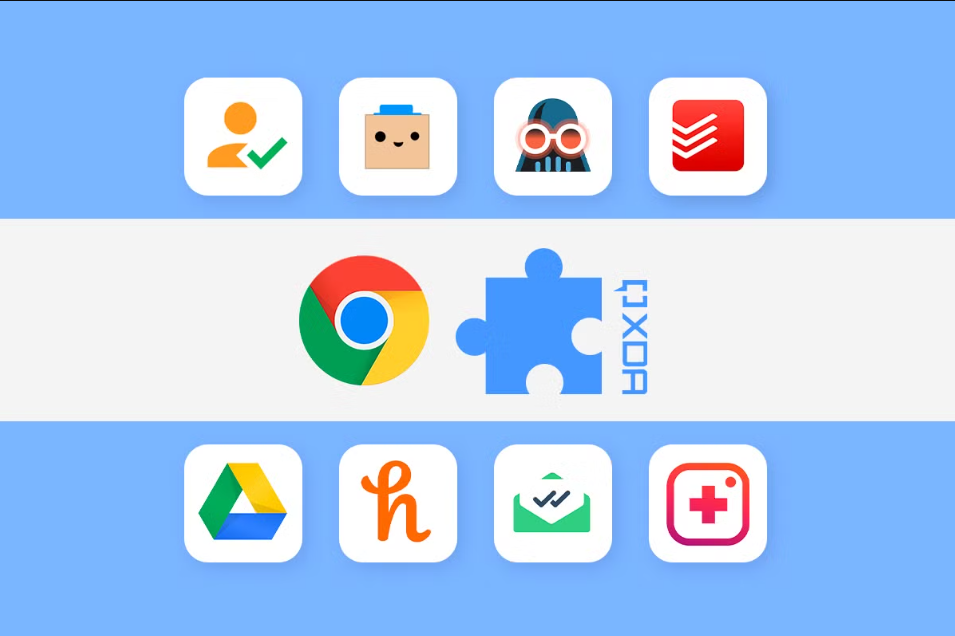Google Chrome extensions are like superpowers for your browser. They are small programs that add new features and functionality to Chrome, making your browsing experience smoother, more productive, and more fun. From blocking annoying ads to managing your tasks and passwords, there’s an extension for almost everything.
These extensions can transform how you work, learn, and play online. They can help you stay focused, boost your productivity, and even make your browsing experience more enjoyable. So, whether you’re a student, a professional, or just a casual internet user, there’s sure to be a Chrome extension that can make your life easier and more efficient. Stay tuned to the end.
1. uBlock Origin:
- Key Features: uBlock Origin is a free and open-source ad blocker that also blocks trackers and other annoyances. It’s highly effective and customizable, allowing you to control what gets blocked and what doesn’t.
- Why it’s great: It makes browsing faster and less cluttered by removing distractions.
- Pricing: Free
2. Todoist for Chrome:
- Key Features: Todoist is a popular task management app, and its Chrome extension lets you quickly add tasks, manage your to-do list, and stay organized without leaving your browser.
- Why it’s great: It helps you stay on top of your tasks and be more productive.
- Pricing: Free plan available; paid plans start at $4/month.
3. 1Password:
- Key Features: 1Password is a password manager that securely stores all your passwords and other sensitive information. The Chrome extension makes it easy to log in to websites and fill out forms with just a click.
- Why it’s great: It keeps your passwords safe and saves you time by automatically filling in login details.
- Pricing: Paid plans start at $3.99/month.
4. Grammarly:
- Key Features: Grammarly checks your writing for grammar, spelling, punctuation, and style errors. The Chrome extension works on almost any website, including email, social media, and documents.
- Why it’s great: It helps you write better and more confidently.
- Pricing: Free plan available; paid plans start at $30/month.
5. Momentum:
- Key Features: Momentum replaces your new tab page with a beautiful photo, an inspirational quote, and a to-do list. It’s a great way to start your day or get a quick dose of motivation.
- Why it’s great: It’s visually appealing and helps you stay focused on your goals.
- Pricing: A free plan is available; a paid plan is $39.96/year.
6. Inbox When Ready:
- Key Features: Inbox When Ready helps you manage email distractions by hiding your inbox by default. You can choose when to check your email, so you’re not constantly interrupted.
- Why it’s great: It helps you focus on your work and avoid getting sucked into your inbox.
- Pricing: A free plan is available; a paid plan is $48/year.
7. Zapier:
- Key Features: Zapier connects different apps and automates tasks between them. The Chrome extension lets you trigger these automations with a click, saving you time and effort.
- Why it’s great: It streamlines your workflows and makes you more efficient.
- Pricing: Free plan available; paid plans start at $29.99/month.
8. Tab Manager by Workona:
- Key Features: Workona organizes your tabs into workspaces, making it easy to manage multiple projects or tasks. It also suspends inactive tabs to save memory and improve browser performance.
- Why it’s great: It helps you stay organized and avoid tab overload.
- Pricing: Free plan available; paid plans start at $9/month.
9. The Marvellous Suspender:
- Key Features: The Marvellous Suspender automatically suspends inactive tabs, freeing up memory and improving browser performance. You can easily restore suspended tabs with a click.
- Why it’s great: It keeps your browser running smoothly, even with many tabs open.
- Pricing: Free
10. Consent-O-Matic:
- Key Features: Consent-O-Matic automatically handles cookie consent pop-ups, making your browsing experience less annoying. You can customize your consent preferences to protect your privacy.
- Why it’s great: It saves you time and hassle while respecting your privacy choices.
- Pricing: Free
11. Scribe:
- Key Features: Scribe automatically creates step-by-step guides with screenshots as you perform tasks on your computer. This is great for creating tutorials, documenting processes, or simply sharing how to do something with others.
- Why it’s great: It simplifies the process of creating guides and tutorials.
- Pricing: Free plan available; paid plans start at $29/month.
12. Google Keep:
- Key Features: Google Keep is a simple note-taking app that integrates seamlessly with other Google services. The Chrome extension lets you quickly capture ideas, create to-do lists, and save web pages for later.
- Why it’s great: It’s a convenient way to jot down notes and keep track of things you find online.
- Pricing: Free with a Google account.
13. Noisli:
- Key Features: Noisli provides customizable background sounds to help you focus, relax, or sleep. You can create your own soundscapes or choose from pre-made playlists.
- Why it’s great: It helps you create a more productive or relaxing work environment.
- Pricing: Free plan available; paid plans start at $12/month.
Conclusion: Best Google Chrome Extensions
Chrome extensions can significantly enhance your browsing experience. By adding new features, improving productivity, and simplifying tasks, these extensions can make your time online more efficient and enjoyable. Try out some of these extensions to see how they can improve your digital life.
FAQs:
- What are Chrome extensions?
Small programs that add new features to your browser. - Where can I find Chrome extensions?
In the Chrome Web Store. - Are Chrome extensions free?
Many are free, but some have paid features or subscriptions. - How do I install a Chrome extension?
Click the “Add to Chrome” button on the extension’s page in the Chrome Web Store. - How do I manage my Chrome extensions?
Click the three dots in the top right corner of your browser, go to “More tools,” and then “Extensions.”
Read More:
Unlock Secure Browsing: Introducing Planet VPN – Your Free Chrome VPN Extension